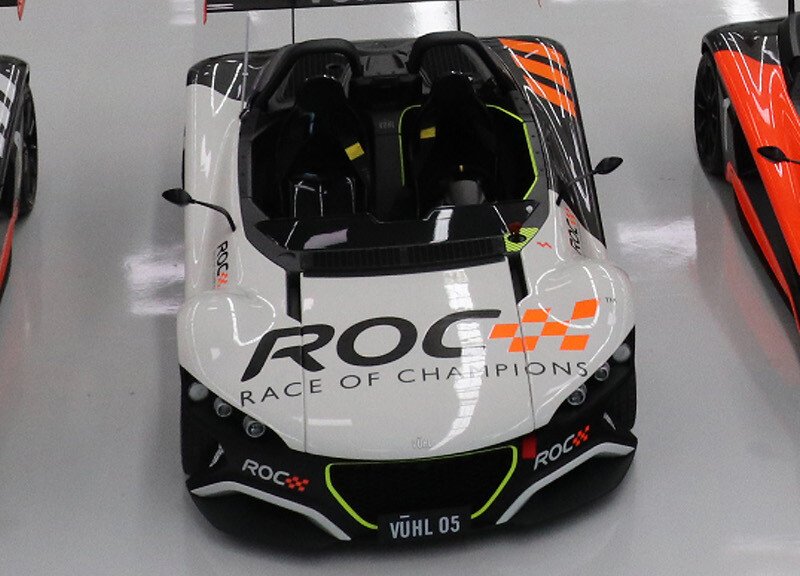
Bridging the Gap between CAD and CNC Machines
Jun 1, 2017One of the primary advantages of using CNC machines in manufacturing and production is the ability to link computer aided design software to the machining equipment. This property makes it possible to produce highly accurate product prototypes that can conform to the design specifications. However, the process by which the design is translated into a real machined product is not simple.
The information generated by the CAD software must be translated into a language that the CNC machine can understand. The component responsible for this role is the post-processor. Here is a short discussion to help you understand the role of the post-processor in bridging the gap between your CNC machines and the CAD.
What is a Post-Processor?
The post processor refers to a specially designed driver or software script which converts the generic data from your CAM or CAD software into numerical control (NC) code. In simple terms, the CNC machines used in manufacturing require different forms of code for efficient fabrication. Unfortunately, your offline design software cannot generate specific NC data for every unique machine. These programs are made to create generic code which can be understood by typical machines. Therefore, the post-processor is necessary for controlling the specific syntax and format of the code which is sent to the controllers in the manufacturing equipment.
The Importance of the Post-Processor
As outlined above, the primary role of the post-processor in CNC machines is ensuring that the design program output matches the specifications of the equipment. In most cases, this means that the component will generate G-code or M-code, the standard NC programming languages. However, it can also perform more complex tasks such as producing proprietary languages. The post-processor is also designed to facilitate other manufacturing roles such as automatic tool change during the machining process.
As a designer, you should understand the working of your post-processors and how to perform formatting and auto-editing for specific machines. If this element is not properly formatted, you will be forced to attempt hand-editing. This process is error prone and it will break the indispensable link between the CAD software and the manufacturing equipment.